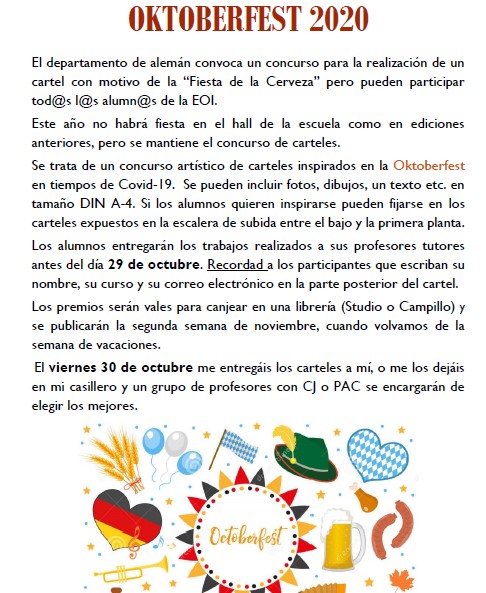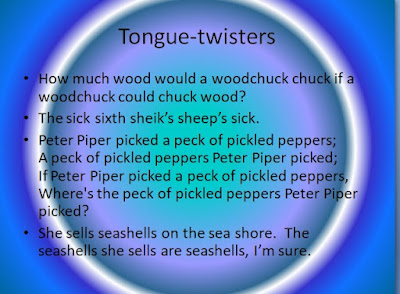This is the Halloween game some of you did in class last week. You'll need a mobile phone and a QR code app in order to do it. Try it if you weren't in class or couldn't do it. The aim is to find out what the final 7-letter mystery word related to Halloween is, by following the clues and the QR codes given. If you were in class, you might like to do it again to get to the information, stories and videos on the webpages linked to the QR codes. So here goes the link:
31/10/2020
CLASSES NEXT WEEK
As you might have heard on the news, we'll be having classes all of next week, from Monday to Thursday, so
I'll be posting the homework later.
27/10/2020
25/10/2020
HOMEWORK FOR TUESDAY - 27th Oct
And this is the homework for Tuesday:
24/10/2020
Halloween Webquest 1
One of these silhouettes corresponds to our mysterious character... remember, small but loyal to the end...
21/10/2020
20/10/2020
HOMEWORK FOR THURSDAY 22nd Oct
HOMEWORK FOR WEDNESDAY 21st Oct
Read the explanations on p.214 and do the exercises (1A: have lexical and grammatical uses).
18/10/2020
17/10/2020
CAL C1 2020-2021
Welcome to a new edition of the C1 CAL (Curso de Actualización Lingüística) for teachers!
Hope you enjoyed our first class.
Here are a few tongue-twisters for your to get your tongue around:
Student's Book Stuff
Just in case you don't have the two thin booklets that come with your class book, here go the:
and:
Also, don't forget to register for more online practice on:
English File Online Practice
All new books have this card inside. Use the code provided to create your account.
Once inside you´ll find extra vocab, grammar, pronunciation practice, etc:
:
HOMEWORK FOR TUESDAY 20th Oct
1. Go through the explanations on p.214 (have:
lexical and grammatical uses) again and do exercises b and c.
Exercise a was done in class.
2. Extra activity:
Click on the following link: The Story Behind the photo . You'll be able to see an old photo I've
posted. I called it Alexandra Gregoriova and invented a very short story
about it. Post your own old photo, it can be a real one or any you can
get from the Internet (there are a few on Pexels or Pixabay , copyright-free,
you can choose from). Write the story behind the photo and when it was
taken.
If you don't know how to do it, it's very easy: first download an old photo onto your computer or mobile, then upload it to the board on linoit and finally drag a post-it note next to it and write the story.
3. Remember what British people actually mean when they say... ?
HOMEWORK FOR MONDAY 19th Oct
Extra activity:
Click on the following link: The Story behind the Photo. You'll be able to see an old photo I've posted. I called it Alexandra Gregoriova and invented a very short story about it. Post your own old photo, it can be a real one or any you can get from the Internet (there are a few on Pexels or Pixabay , copyright-free, you can choose from). Write the story behind the photo and when it was taken.
If you don't know how to do it, it's very easy: first download an old photo onto your computer or mobile, then upload it to the board on linoit and finally drag a post-it note next to it and write the story.